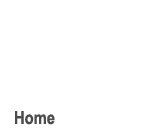




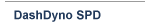


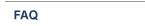

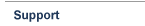
DownloadsAll Auterra downloads including the latest manuals and software updates are located here. Software Updates Existing customers, download free software updates here. See the Upgrade Instructions to upgrade the Windows software. See the DashDyno user guide to upgrade the DashDyno. Please follow the upgrade instructions to successfully update your software.
USB Driver Auterra USB OBD II Adapter drivers for Windows.
Try the Auterra software by downloading and installing, or view screen shots on our Software page. The demo software below will not connect to a vehicle; all data is simulated for demonstration purposes.
Demo Windows users: (1) Download the Dyno-Scan for Windows Software Demo. (2) Unzip the downloaded file. (3) Execute setup.exe to start the installation. User Manuals User manuals for DashDyno SPD, Windows and Palm software. Troubleshooting The following guides help with solving common problems.
Movie The movie (no audio) shows a DashDyno SPD data log being played back using the Dyno-Scan for Windows software and Google Earth displaying GPS data.
Release Notes Release notes for each software platform.
Manuals are stored in Adobe Portable Document Format (PDF) and must be read using the free Adobe Acrobat Reader available for download at Adobe. Software is compressed into Zip files. Most Windows version can open these compressed Zip files. If not, other application can open zip files like WinZip. A free evaluation version is located on their website. |
||||||||||||||||||||||||||||||||||||||||||||||
|
Auterra OBD II Scan Tools, Performance Meters and Data Loggers Copyright Auterra, LLC All Rights Reserved. | Contact Us | About Us | Home |