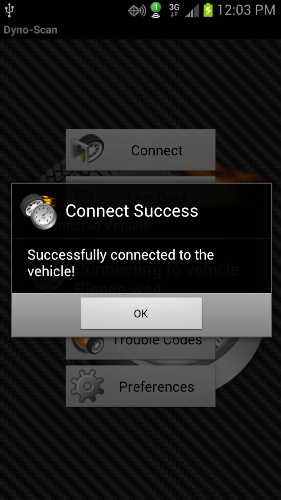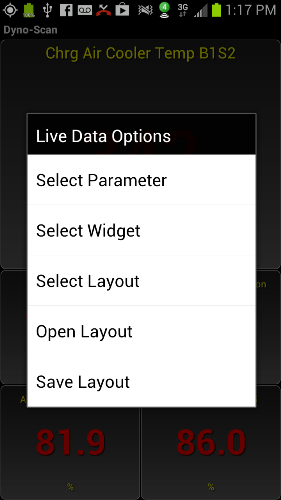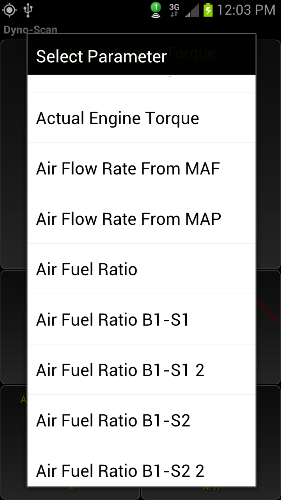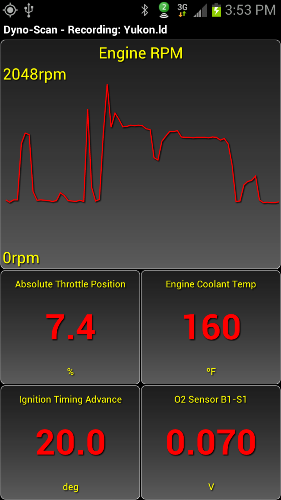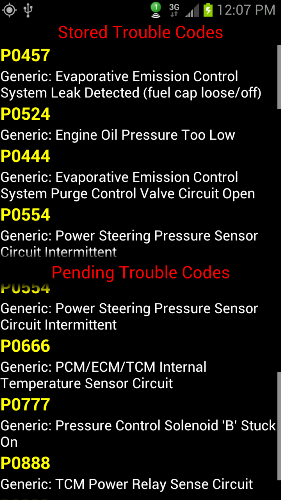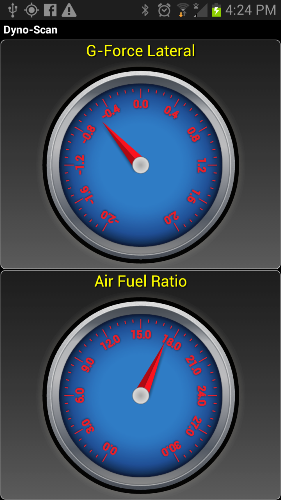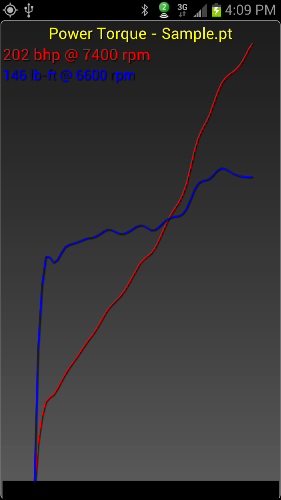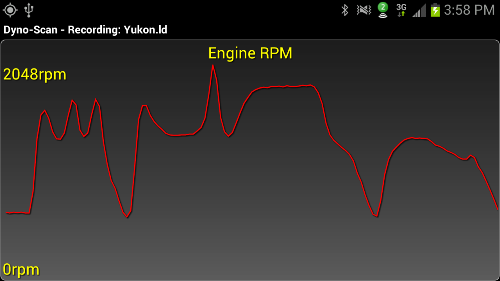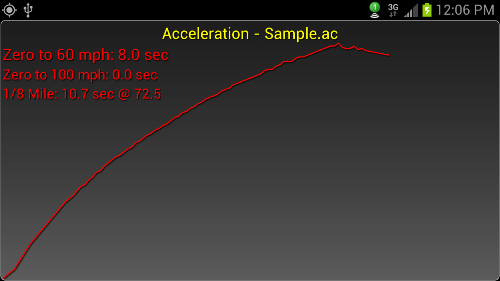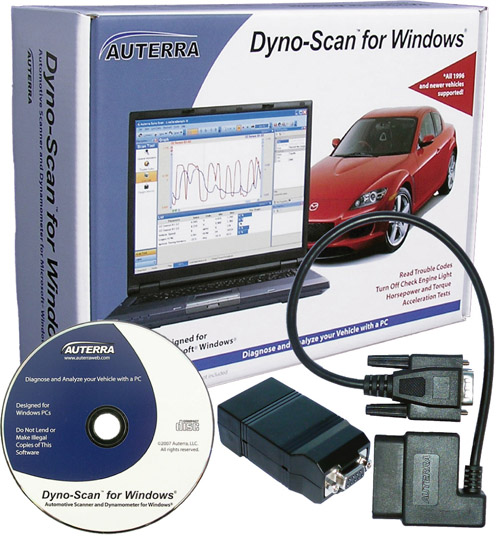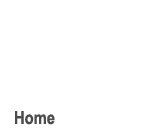




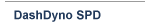


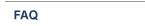

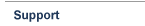
Dyno-Scan for AndroidDyno-Scan for Android is released! The Android software connects to your vehicle using the Auterra Bluetooth OBD II adapter that's included with the A-303 Dyno-Scan for Windows Bluetooth kit. Android tablet and phone form factors are supported. Dyno-Scan for Android is free! Download it onto your Android tablet or smartphone from Google Play. Android device makers such as Google Nexus, Asus, Samsung, Motorola, HTC, LG, and more. A demonstration mode is built into the application for testing without a Bluetooth OBD II adapter. The Bluetooth adapter has a super low profile OBD II connector for minimum interference inside the footwell while driving. The OBD II adapter box is then securely fastened under the dash for a clean installation. Bluetooth wireless means no longer being tethered to the car. View and record data from a Windows PC, smartphone or tablet. All Auterra products share a common file format - record data on an Android and open it on your PC using the Dyno-Scan for Windows software. Dyno-Scan for Android key
features:
Large
Live Data
Acceleration
A-303
Dyno-Scan for Windows Bluetooth
Bluetooth
OBD II Adapter
|
||||||||||||||||||
|
Auterra OBD II Scan Tools, Performance Meters and Data Loggers Copyright Auterra, LLC All Rights Reserved. | Contact Us | About Us | Home |