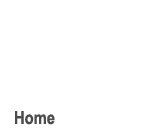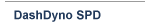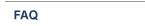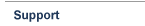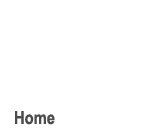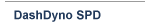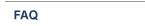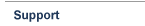|
DashDyno connects to your vehicle's OBD II diagnostic data port. Once
connected, it reads Check Engine light failures and displays the diagnostic
trouble code definition directly on-screen.
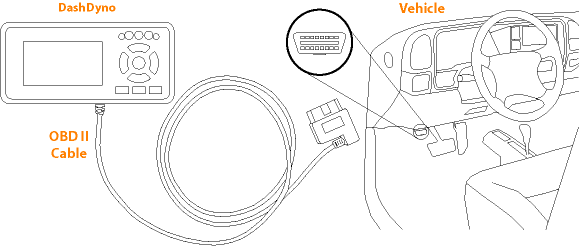
Thousands of generic and enhanced
code definitions are included for every make and model vehicle. And since
DashDyno is so portable, you're never more than a few key presses away from
diagnosing a failure and turning off the Check Engine light.
DashDyno is equipped with numerous other scan tool related features such as
displaying live sensor data and the freeze frame which is a snapshot of the
sensors at the time of failure. The live sensor data stream can be viewed in a
line graph, bar graph, gauge or meter format and recorded for later playback.
Driving tests are easily performed with the windshield-mounting
bracket.
For even more diagnostic capability, DashDyno connects to a PC allowing you
to use all the features within the Dyno-Scan for Windows software package.
Supported Live Data
Parameters List »
|